If you’re making any effort to grow your email list, you probably offer a lead magnet to encourage sign-ups. This piece of free content entices visitors to give you their email addresses, in exchange for a guide, video training, case study, or whatever item of value you’ve chosen to give away.
Lead magnets 🧲 are still useful – particularly when they are part of a broader overall email marketing strategy – but they’re not the only way to build your email list. There’s another – related – kind of offer that assures you of a better conversion rate and, as a result, an increase in sign-ups.
It’s called the content upgrade.
Why Aren’t Lead Magnets Enough?
People have gotten used to seeing an email opt in form on a blog post or a landing page with a call to action encourages people to sign up to download a free resource.
They see them virtually everywhere.
And while lead magnets do still work and continue to play a role in email list building efforts, there’s such an overabundance of free content on the web that most lead magnets just don’t generate the interest they used to.
Plus, a generic lead magnet doesn’t necessarily speak to a person’s specific needs and interests
Nor does it take into account the stage they’re at in the sales funnel (if they’re even in the sales funnel at all).
Generic lead magnets also aren’t effective at identifying the pain points or aspirational goals of the people who sign up for them, so they aren’t particularly useful for segmentation.
Generic lead magnets aren’t the only problem.
There are also situations where the topic of the lead magnet doesn’t align with the topic of the content that a visitor is reading.
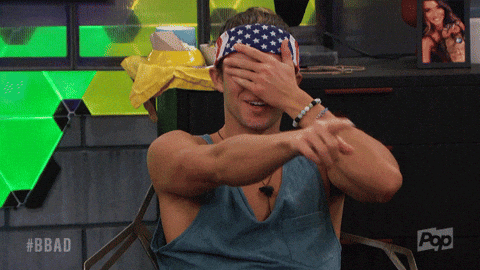
For example, let’s say you’re searching for ideas on improving the performance of Facebook ads and you end up on a blog that’s got just what you’re looking for.
But then as you scroll down the page, a pop-up gets triggered that offers an ebook called The Ultimate Guide to Email Marketing ⚡📧💣.
While email marketing may very well be a topic you’re generally interested in, it’s not the reason you visited this particular website.
The lead magnet failed to address your immediate needs.
This is where the content upgrade comes in.
What is a Content Upgrade?
“Content upgrade” is a term popularized – and possibly coined – by Brian Dean over at Backlinko.
The idea is to create “bonus content” that’s designed to complement and enhance the piece of content that people are currently “consuming,” like a blog post they’re reading.

These upgrades speak directly to the reason that your visitors are engaging with your content in the first place.
They are highly relevant, which improves conversions.
Let’s return to our previous example of a blog post about Facebook ad performance.
Rather than offering an ebook called The Ultimate Guide to Email Marketing, you’d offer something more targeted like an ebook called The Ultimate Guide to High ROI Facebook Ads.
In Dean’s original post, he reported that his conversion rate for email sign-ups went up 🚀 from .54% to 4.82% (just imagine logging in to your Google Analytics account and seeing a near-tenfold increase for one of you conversion goals).
That sure sounds like a winning strategy to me!
Avoid Cutting Corners When You Create a Content Upgrade
After this strategy gained traction in 2016, content upgrades became a key tool in most businesses’ content marketing strategies and marketers sought ways to be able to add content upgrades to just about everything.
And because of the time, effort, and expense involved in researching and creating them, they started to look for shortcuts.
One of the more popular strategies was – still is – to offer the blog post content in the form of a downloadable PDF.
While this might work for extremely long and detailed content, simply turning every blog post into a PDF doesn’t really represent an upgrade.
For content upgrades to work (i.e. increase 📈 conversions) the content you offer truly must be an upgrade.
How to Create Content Upgrades That Increase Conversions
So now that we know what a content upgrade isn’t, let’s take a look at some of the things that make a content upgrade truly an upgrade.
Solve a Problem Right Now
A great content upgrade needs to provide immediate value.
It should deliver quick wins by helping users solve problems or achieve goals they have “right now” (or as close to “right now” as possible) and help them move forward today.
That’s why 100 page eBooks are usually not the best option.
Focus on quick and actionable tips and advice.
In the Facebook ads example we looked at earlier, a great content upgrade could consist of some case studies dissecting successful and unsuccessful ad campaigns.
And it could detail out specific Facebook ads “do’s and don'ts” that could be put to use quickly and easily and translate into immediate results.
Think Beyond the PDF
PDFs are extremely popular because they’re easy to create.
All you have to do is write – or acquire – the content in Word or Google Docs, create some graphics using a tool like Canva, convert to PDF, and you’re done.
But there are so many other formats that can not only make your content upgrades stand out 🔥👍😊, but also make them more useful and beneficial.
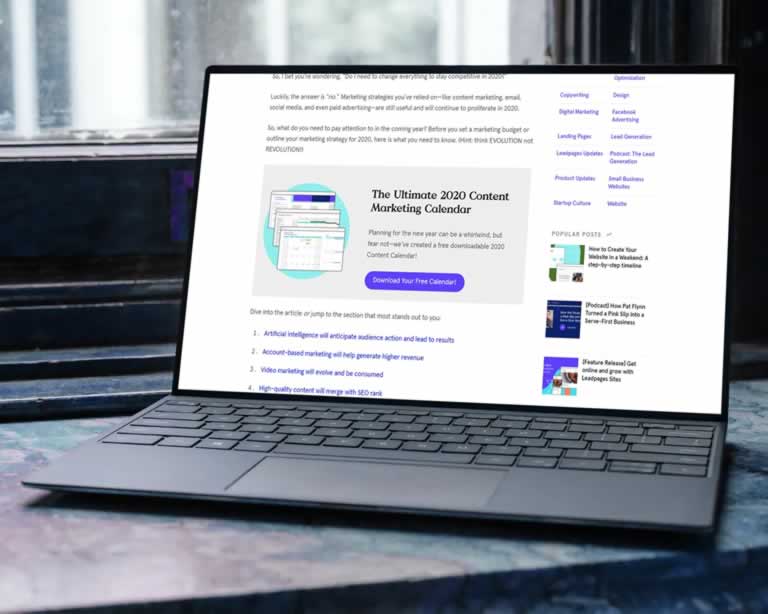
Here are some great examples:
- One productivity coach used her own Trello organizational system as a content upgrade
- A copywriter provided a swipe file of great blog headlines that content creators could use for inspiration
- Leadpages landing page builder uses Google docs for a marketing calendar as an upgrade to a detailed post about 2020 small business marketing trends
Other types of content upgrade ideas:
- Checklists
- Step by step guides
- Cheat sheets
- Case studies
- Compilation of related posts
- Email courses
- Video tutorials
- Copies of presentation slide templates
- Worksheets
- Plugins
- Browser extensions
Different audiences will respond differently to different types of content – try saying that 3 times really quickly – so there’s no “best practice” for the type you should deliver.
It all comes down to how well you know your audience.
Re-use Content Upgrades
If the idea of creating a different content upgrade for each blog post or video sounds like too much work, don’t worry 😟!
A content upgrade needs to be relevant but it doesn't have to be unique.
For example, a guide to UX design could serve as a content upgrade on multiple blog posts categorized as “web design” on a digital marketing agency’s blog, since that’s a topic they’ll cover frequently.
So you shouldn’t hesitate to use the same content upgrade on multiple pages or posts, provided it’s highly relevant to the topic of each page or post.
Putting it all Together
Once you’ve created a content upgrade, you’re going to need to add an opt-in form to the post or page (or posts or pages) you created it for.
You can do this with any number of free or paid tools.
Our favourites (we use them or have used them) include:
- OptinMonster – free and paid
- Popup Maker – free and paid
- Leadpages – paid only
- Convertbox (our personal favourite) – paid only
You can embed the opt-in form directly into the content or display it as a popup, top or bottom banner or slide-in – any of which can be set to appear based on post/page scroll percentage, detection of exit intent, or time ⌛ on post/page.

These tools make it very easy to both deliver the content upgrade and to sync your new leads to your email service provider.
Ideally, you should also create an automated email followup sequence designed to provide further value, build your credibility and, ultimately, to convert a percentage of leads to paying customers or clients.
One final thing: just like all digital marketing, the key to success lies in testing.
If you’re not seeing the conversions you want, here are some things you will want to test:
- The headline on your call to action
- The opt-in form type – e.g., a full-screen popup against a slide-in banner
- The opt-in form display trigger – e.g., scroll percentage vs. time on post/page
Once your testing produces a winning formula 🏁🏆🎆, you can replicate what you learned across your website to skyrocket your conversion rates.
Tagged with:
